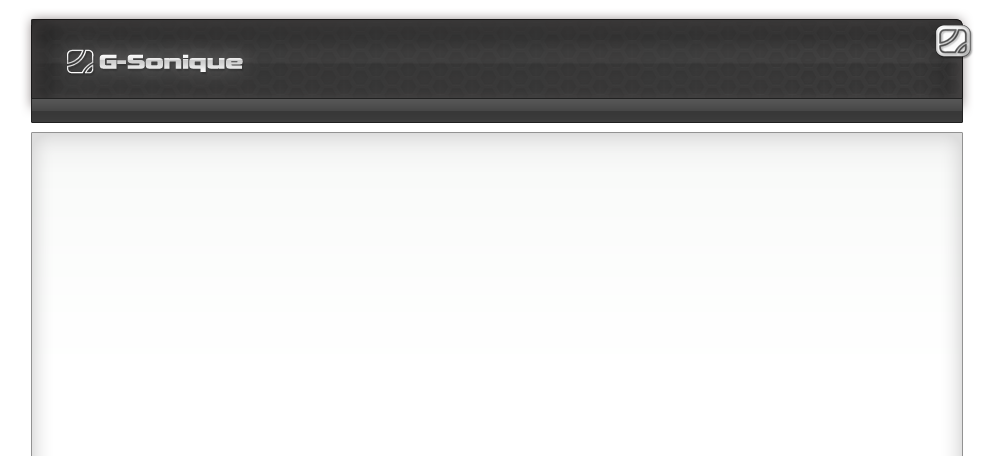
Search...
I

These days, more and more hobby and professional musicians and mix-engineers are producing and mixing on headphones.
Why?
Simply because the facts are: highest quality studio headphones are much cheaper than mid-range studio monitors. there is no negative influence of room
acoustics on the sound. You don't need to invest so much money into correcting studio room acoustics and damping systems, all good headphones have
almost linear frequency response starting at the deepest sub-basses, 20 hz (while only the most expensive speaker systems with sub-woofers in ideally
acoustically treated rooms can reproduce these frequencies correctly).
But it is well known fact, that it is nearly impossible to mix correctly on headphones only and focus your hearing on the sound while wearing cans.
Why?
Because of physics and the differences of listening to headphones and speaker systems. When you are listening to music/mixes on speakers you can hear
sound coming from the right speaker not only in the right ear but also in the left ear (with frequency and time distortion/delay of a few milliseconds). Similarly,
sound coming from the left speaker is audible also in the right ear.
Visually it looks like this / Listening on speakers:
Why?
Simply because the facts are: highest quality studio headphones are much cheaper than mid-
almost linear frequency response starting at the deepest sub-
But it is well known fact, that it is nearly impossible to mix correctly on headphones only and focus your hearing on the sound while wearing cans.
Why?
Because of physics and the differences of listening to headphones and speaker systems. When you are listening to music/mixes on speakers you can hear
sound coming from the right speaker not only in the right ear but also in the left ear (with frequency and time distortion/delay of a few milliseconds). Similarly,
sound coming from the left speaker is audible also in the right ear.
Visually it looks like this / Listening on speakers:
Monitors angle - this feature simulates angle of rotation of studio monitors/speakers towards your head/ears. In professional recording/mixing studios
speakers are usually rotated 15 - 25 degrees.
Monitors distance - this feature simulates distance of monitors in room from your head/ears.
Center balance - by this knob you can attenuate level of phantom center to hear wider stereo signal
Main volume - control output volume of all system
Monitor/Speaker simulation:
(BASS)Woofer size - by this knob you can simulate the size of the bass woofer of your virtual monitoring system. Most of classic studio monitors do not
have the biggest bass woofer so you can't hear deepest sub-basses 10 - 35 hz without additional sub-woofers. But this feature is often desirable
because deep and massive bass can soften mid and harsh mid-treble frequencies. So if deepest sub-basses are not reproduced by smaller monitors
you can hear more sharp, harsh and clear sounds as well as many problems in your mixes.
(TREBLE) Tweeter sharpness/Sound aggression - Many models of the popular Japanese studio monitors have a very sharp and precise treble sound.
With this knob you can simulate this kind of extremely precise and sharpness sound of treble in four amounts. (min-max)
Comparison - by this knob you can freely compare between dry (pure headphone sound) and wet (monitor sound simulation)
Monitors distance -
Center balance -
Main volume -
Monitor/Speaker simulation:
(BASS)Woofer size -
(TREBLE) Tweeter sharpness/Sound aggression -
Comparison -
Limitation of the demo version: short noise sound about every 50 seconds.
Demoversion download: Monitor MSX5 (3,2 MB)
Demoversion download: Monitor MSX5 (3,2 MB)
Pentium III 1200 Mhz / 256 MB Ram
Windows XP/7/8/10
VST/VSTi compliant host (Cubase, FL Studio, Ableton, Studio One, Sonar, Reaper)
(JBridge required only when used in 64bit version of Ableton or Studio One)
Windows XP/7/8/10
VST/VSTi compliant host (Cubase, FL Studio, Ableton, Studio One, Sonar, Reaper)
(JBridge required only when used in 64bit version of Ableton or Studio One)
Special
You can buy our software on-line via PayPal

- VISA
- Eurocard/Mastercard
- American Express
- Diners Club
- Direct debit USA
- Bank/Wire transfer
- Cash deposit
- Switch/Solo, Check is also possible




Listening on headphones:
When you are listening to music/mixes on headphones you can hear the left channel only in the left ear and the right channel only in the right ear. You can't
concentrate on the frequencies when equalizing, you cannot concentrate on the dynamics, stereo width, reverbs etc. Another big problem of mixing on
headphones is also the absence of a phantom center!
When you are listening to music/mixes on headphones you can hear the left channel only in the left ear and the right channel only in the right ear. You can't
concentrate on the frequencies when equalizing, you cannot concentrate on the dynamics, stereo width, reverbs etc. Another big problem of mixing on
headphones is also the absence of a phantom center!

Left ear = left channel, big gap in center, Right ear = right channels
Now listen to your music (not mono music) on headphones and you can hear this image. The music/mix is sounding very separate, left channel then a big
black hole (missing phantom center), then right channel. Try to start equalizing stereo material, nearly impossible, right? For this reason many professional
engineers/producers who are mixing on headphones are "mono-izing" stereo material (L=R) during headphone mixing. But this is not ideal, of course.
Is it possible to simulate this phenomenon on headphones with special digital algorithms/systems?
Although in real physics everything is much more complicated, we have good news for all of you who are producing/mixing on headphones. Now you can mix
on your headphones very comfortably and precisely!
While some classic "spatial processors" were developed for enhancement of music listened to on speakers, after a few years of research, we developed a
new algorithm/system that is not working purely on the principles of basic spatial processing.
(spatial processing is an algorithm simulating the basic concept of listening on speakers where left channel is "copied" into right channel, attenuated,
frequency distorted, and time delayed by a few milliseconds, equally for right channel)
G-Sonique Monitor MSX5 VST plug-in moves these basic spatial processing principles/algorithms forward and offers a comfortable and precise way of
mixing on your headphones. (all used algorithms were fine-tuned for professional mixing purposes).
While every studio monitoring system should have flat frequency response every set of monitors have slightly different sounds. The sound of MSX5 is very neutral
and flat, but has a few sound characteristics of the famous Japanese speakers that's are popular worldwide for their very sharp and cold sound - while many
renowned engineers say "Even though these speakers have a very ugly and sharp sound, I very like them and use them everyday because if my mix sounds
good on them, then it sounds good on every other speaker!"
Now you can mix on your headphones very comfortably and precise
Now listen to your music (not mono music) on headphones and you can hear this image. The music/mix is sounding very separate, left channel then a big
black hole (missing phantom center), then right channel. Try to start equalizing stereo material, nearly impossible, right? For this reason many professional
engineers/producers who are mixing on headphones are "mono-
Is it possible to simulate this phenomenon on headphones with special digital algorithms/systems?
Although in real physics everything is much more complicated, we have good news for all of you who are producing/mixing on headphones. Now you can mix
on your headphones very comfortably and precisely!
While some classic "spatial processors" were developed for enhancement of music listened to on speakers, after a few years of research, we developed a
new algorithm/system that is not working purely on the principles of basic spatial processing.
(spatial processing is an algorithm simulating the basic concept of listening on speakers where left channel is "copied" into right channel, attenuated,
frequency distorted, and time delayed by a few milliseconds, equally for right channel)
G-
While every studio monitoring system should have flat frequency response every set of monitors have slightly different sounds. The sound of MSX5 is very neutral
and flat, but has a few sound characteristics of the famous Japanese speakers that's are popular worldwide for their very sharp and cold sound -
good on them, then it sounds good on every other speaker!"
Now you can mix on your headphones very comfortably and precise


